Back-to-School Hack Shares Students’ Handwritten Work — and Teacher Response — in Real Time
Allows remote students to use their laptop webcam as a document camera — at a cost of 25 cents
(EDITOR'S NOTE: Northwestern University students can request that the back-to-school webcam hack be sent to them. To access the form, first log in with your u.northwestern account.)
Whether remote or in-person, quality teaching is a two-way process: instructors give lectures to a class and they also work closely with students on homework and on understanding.
With classes now held remotely, Zoom has filled the need for teachers to broadcast their lectures. But how best can students share their work with their teachers, in a one-to-one manner that feels as familiar as writing on a shared notepad across a desk?
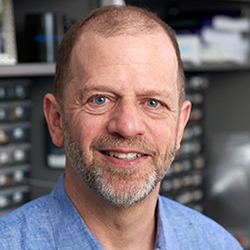
Michael Peshkin, Northwestern Engineering professor of mechanical engineering and Breed Senior Professor of Design, has come up with an inexpensive, back-to-school hack that allows remote students to use their laptop webcam as a doc cam that transmits their handwritten work in real time — at a total cost of 25 cents per component.
“I was trying to improvise a document camera that allows a teacher to see the student’s thinking and their work,” Peshkin said, “and the answer is you only need a mirror. The mirror redirects your laptop webcam.”
The hack is done with a small plastic mirror and about a foot of bell wire shaped to hang the mirror on the top edge of laptop screen. A makeup compact with a small glass mirror can be used almost as well.
In Zoom sessions, students show their homework by placing their notepad on top of their laptop keyboard, where the redirected webcam can see it. The student can continue to write on their paper while talking to their instructor because the notepad is lying flat on a horizontal surface. Both the student and the instructor also see a vertical image of the paper on their laptop screen. The instructor can write on that image using Zoom's annotation tools as they discuss the work.
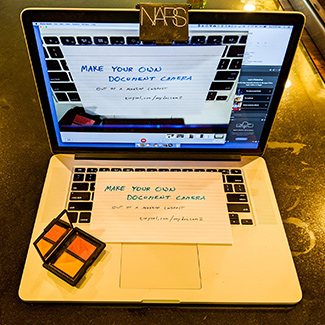
“It feels very personal to have your instructor's notations showing up on the image of your paper," Peshkin said. "It’s as if your laptop screen is a big magic mirror reflecting your actual homework paper – a magic mirror that has answers."
On Zoom, the student screenshares a built-in camera-viewer app such as Photo Booth or Camera, which does the left-right reversal necessary to correct for the mirror reflection of the webcam. The student can use fingers, put pen on paper, or use the mouse cursor to point or draw for the instructor. The instructor, using the Annotation toolbar in Zoom, can draw with pen or highlighter on the image of the student's paper. There is also a click-to-apply arrow which is useful as a pointer as the pair talk.
“We've been thinking mostly about how teachers can use tech to teach online, which is new to most of us, as if teaching is a one-way process of sending out information. But all teachers know better,” Peshkin said. “Students and teachers want a way to work on paper together in real time.”
This is particularly important for science, technology, engineering, and math students.
“For STEM subjects — for equations, drawings, diagrams, sketches, graphs, and all the things we do in STEM for which the 26 letters on your keyboard are not a sufficient language — this camera makes it possible for a student to show their work on paper, draw on it live while in conversation with a teacher, and allow a teacher to respond by annotating it,” Peshkin said. “It's the remote-learning equivalent of meeting at the teacher's desk over a notepad.”
The McCormick School of Engineering is laser cutting thousands of mirrors for students whose professors think the hack would be useful. The component will be mailed out for free, and Peshkin is also talking with nearby Evanston Township High School about their students using the device.
“Every remote-learning student should have one, every student who can hold a crayon,” Peshkin said.
Instructions for building and using the hack are available here. This video shows how to use the hack with a teacher, how to build it, and how to scrounge the parts.